Arduino Code

#include <Wire.h> #include <Adafruit_Sensor.h> #include <Adafruit_HMC5883_U.h> Adafruit_HMC5883_Unified mag = Adafruit_HMC5883_Unified(12345); void setup(void) { Serial.begin(9600); } void loop() { sensors_event_t event; mag.getEvent(&event); float heading = atan2(event.magnetic.y, event.magnetic.x); float declinationAngle = 0.22; heading += declinationAngle; if (heading < 0) { heading += 2 * PI; } if (heading > 2 * PI) { heading -= 2 * PI; } float headingDegrees = heading * 180 / M_PI; Serial.print("Heading : "); Serial.print(headingDegrees); Serial.println(" degree"); delay(500); }
Processing Code
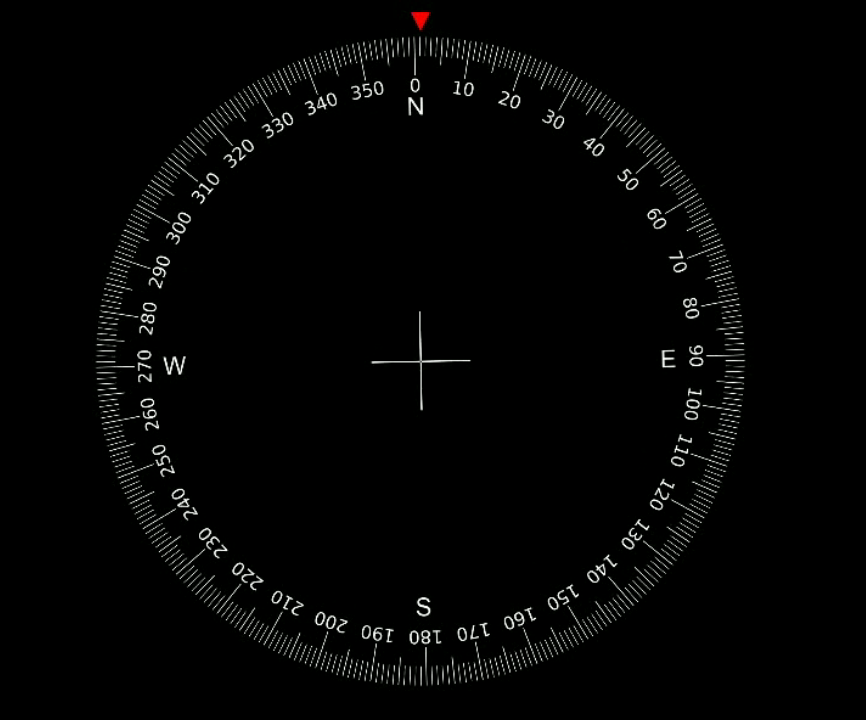
import processing.serial.*; Serial port_1; PImage background; PImage dial; float heading; float headrad; void setup() { //change the 0 to a 1 or 2 etc, to match your port. port_1 = new Serial(this, Serial.list()[1], 9600); background = loadImage("bg.png");//Adding image to processing dial = loadImage("dial.png");//Adding image to processing size(600, 600); frameRate(29); port_1.bufferUntil ( '\n' ); } void draw() { translate(width/2, height/2); image(background, 0, 0, width, height); imageMode(CENTER); headrad = map(heading, 0, 360, 0, 6.283); //println(headrad); rotate(-headrad); image(dial, 0, 0, width, height); } void serialEvent (Serial port_1) { heading = float(port_1.readStringUntil('\n')); }
Adding image to processing
Save the images bg.png & dial.png.
Open the processing IDE, add the above code and save file. Then, open Sketch menu –> Add file–> Select & open. Open both file bg.png & dial.png. Now a folder named “data” will be created inside the sketch folder with both image files.
Or
Drag and drop the files into the sketch window.