How to use Arduino UNO as a USB to TTL converter
A TTL-USB converter is essentially required for the direct interfacing of modules to the PC, without an intermediate microcontroller or similar platform.
For different applications of modules like GSM, GPS.., etc., a TTL-USB or RS232-USB converters (mostly TTL-USB converter) is the best option to interface with PC or USB port.
If we have an Arduino UNO, Arduino Mega,.. Or similar boards, we can simply use that board for serial communication between PC & module, without a TTL-USB converter. The serial communication on Arduino boards is through the USB interface with its inbuilt ATMEGA8U2 chip. ATMEGA8U2 chip act as a USB serial bridge between the computer’s USB port and the main processor’s serial port.
To use an Arduino board as a TTL-USB converter.
Reset the board by grounding the reset pin; just connect a wire from reset pin to ground.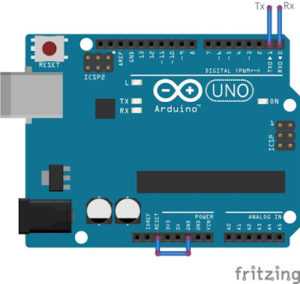
Arduino to serial connection
| Arduino UNO pins | Module Pin |
| Digital pin 0 (RX) | RX |
| Digital pin 1 (TX) | TX |
| GND | GND |
Connect the RX pin on the Arduino board to the RX, TX to TX and GND to GND of the module.
Connect the board to a USB port; through a USB type A type B cable. Open serial monitor or hyper terminal or any serial communication terminal. And select the serial port of the board, e.g: – com1, com2, com3,…, etc..
Now the serial communication will perform directly between the computer and the module.