Arduino siren sound generator code
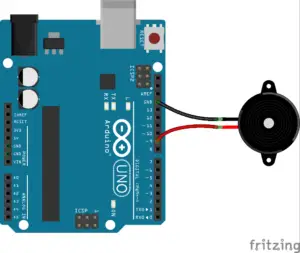
To generate a wailing sound two for loop are used in the program to modulate the frequency; one (for loop) for to increment from lower to a higher frequency and another one(for loop) to decrement from higher to a lower frequency. In the given program the output frequency range is between 700-800 HZ.
Arduino siren code
int i=0; void setup() { pinMode(9, OUTPUT); } void loop() { for(i=700;i<800;i++){ tone(9,i); delay(15); } for(i=800;i>700;i--){ tone(9,i); delay(15); } }
In the setup() function, the pin 9 is declared as an output.
In the loop() function, the code uses two for loops. The first for loop starts with the value of i set to 700, and increases it by 1 in each iteration until it reaches 800. Inside the loop, the tone() function is called with the pin 9 and the current value of i as arguments. This will cause the pin 9 to output a tone with a frequency equal to the value of i. The delay() function is called with a value of 15 milliseconds, which will cause the loop to pause for 15 milliseconds before moving on to the next iteration.
The second for loop starts with the value of i set to 800, and decreases it by 1 in each iteration until it reaches 700. Inside the loop, the tone() function is called with the pin 9 and the current value of i as arguments, producing a tone with a frequency equal to the value of i. The delay() function is called with a value of 15 milliseconds, which will cause the loop to pause for 15 milliseconds before moving on to the next iteration.
The effect of this code will be a continuous change of tone on pin 9 in a range of 700 to 800 hertz. The delay of 15 milliseconds between each iteration of the for loop will cause the tone to change smoothly.
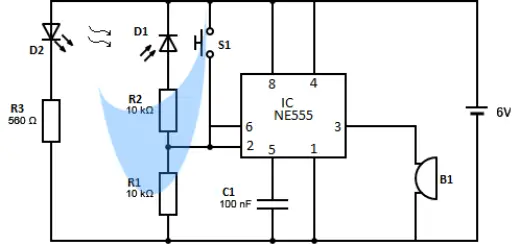
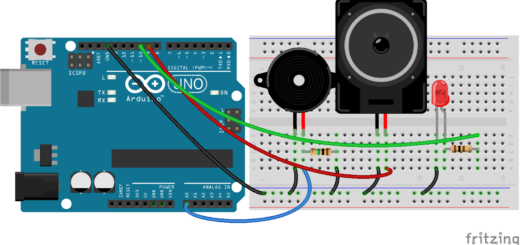
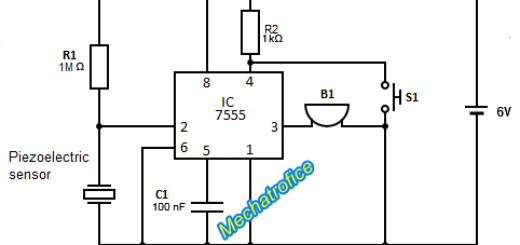
Is this a Piezzo Transducer??
Yes, 5V piezo buzzer.
Moi j’ai toujours des message en rouge avec les programmes copie coller.?
How did you increase the tone volume? What would be a good way to increase the volume of the tone and not increase the tone’s pitch?
You can use an audio amplifier module, an audio amplifier circuit using op-amps or IC’s like LM386, or a simple transistor amplifier circuit (input impedance match needs to be considered).